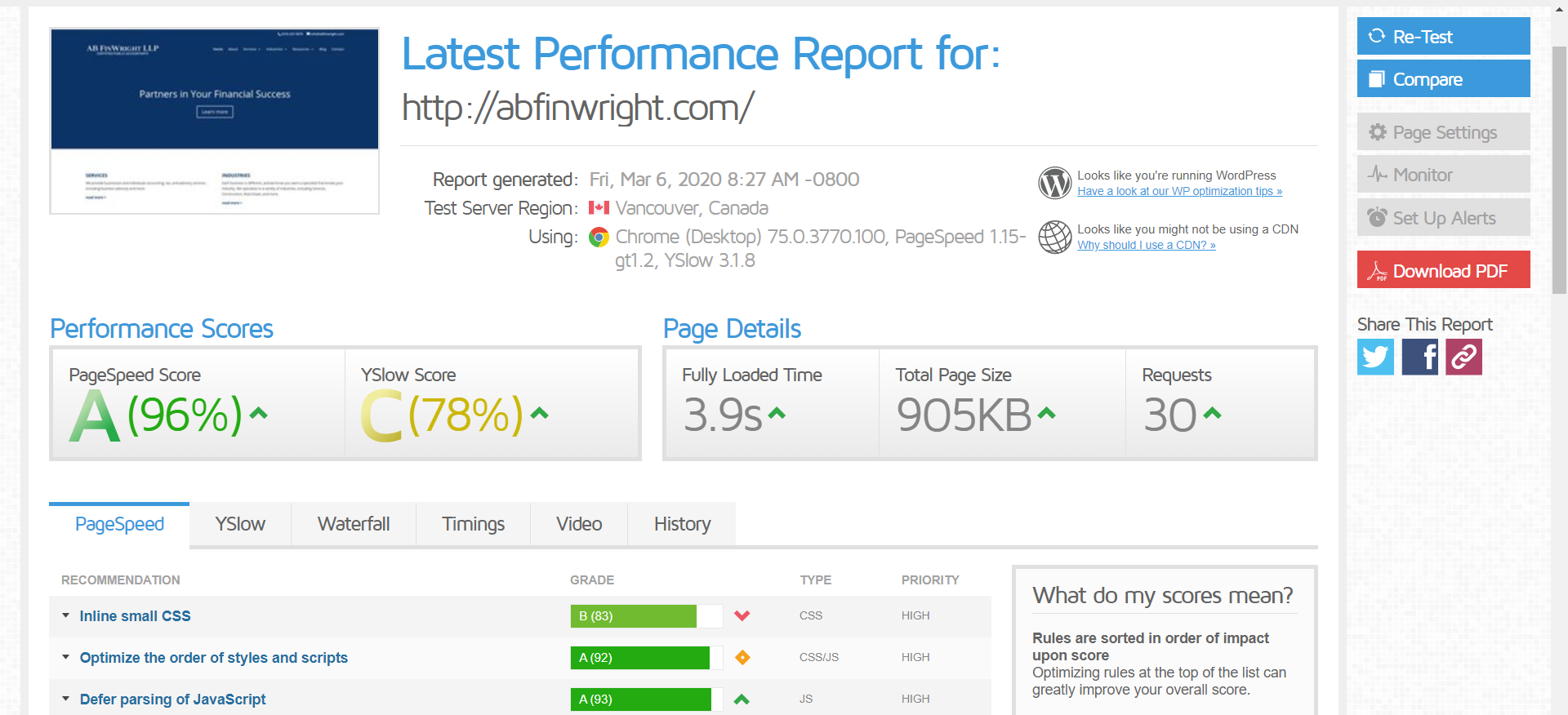How to Check Your Site Speed
This video is for people who want to check their site speed.
We highly recommend a tool called GTmetrix.com if you’re wondering about how your site loads. Speed is very important as a ranking factor in Google. If you’ve got a lot of people searching for you on mobile, then you’re going to want to really pay attention to your site speed.
Let’s take a look at this tool in action. Enter the website you’d like to check the site speed of. It does take a few seconds on GTmetrix to give you a score. We’ve used a client website (https://abfinwright.com) as an example:
You can find the site speed where it says Page Details, towards the middle bottom of the page where it says 3.9 seconds. That’s a good speed. You want to be under five seconds. Don’t worry about the A, B, C, D scores. Nobody gets As, and Bs, Cs, and even Ds are actually really good. So don’t worry about these letters. If your site loads in under five seconds, then that is absolutely great. If it’s under three, then we just made a miracle happen.
Usually you’re going to see a range of three to five seconds. If your site speed is showing up as 5+ seconds, let us know because something may have come undone. We may need to reinitialize WP Rocket, the very expensive plugin we pay for you guys to have really fast site speed. So check it out, check out your own domain and let us know how we rate for you.