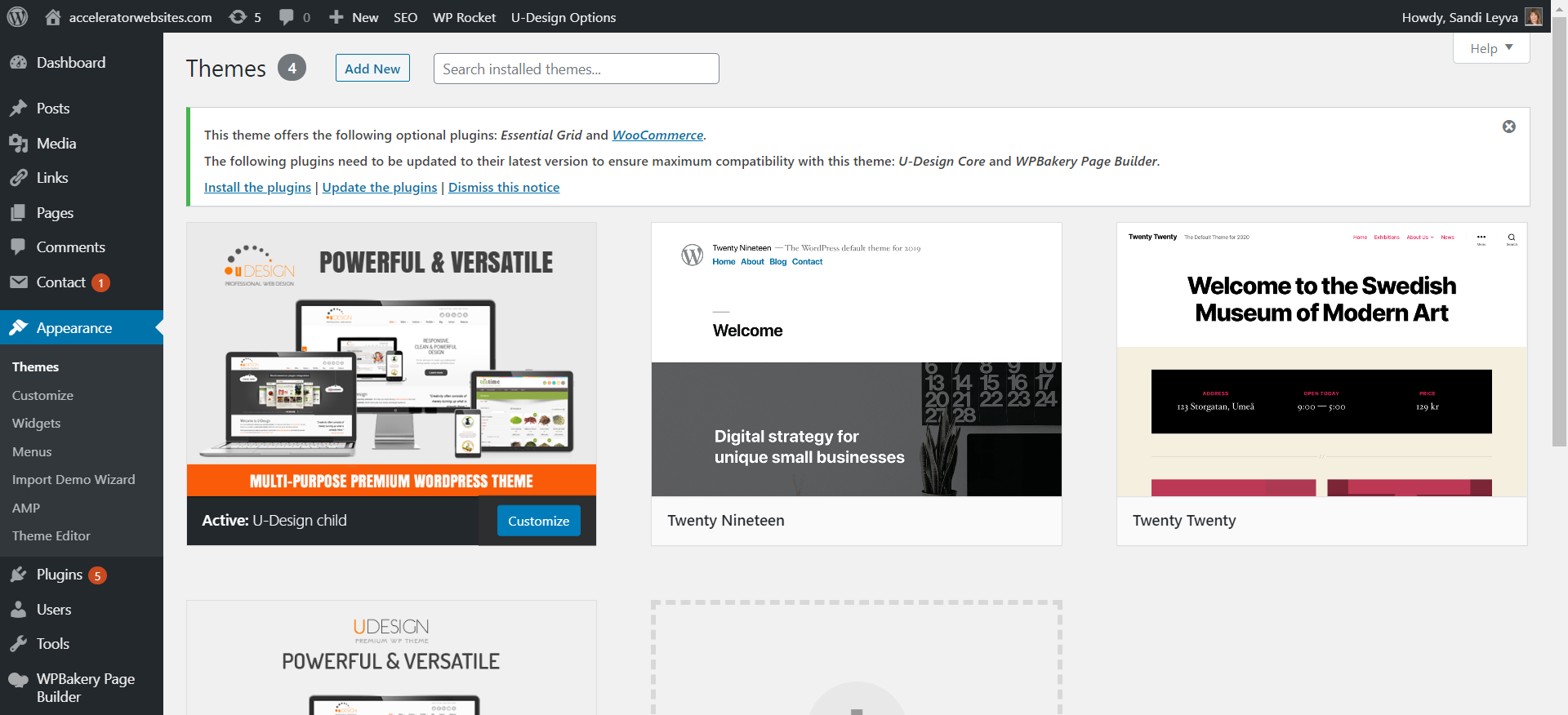How to Find Your WordPress Theme
This is a support video to help you find your theme in WordPress. Every WordPress installation has a theme, or kind of layout that goes with it. The reason why you might want to know what theme your WordPress website is using is because we will be having different editing videos for each theme, so if you wanted to go in and make some edits on your own to your website, you’re certainly welcome to do that. If you want to learn how to make your own edits, then it’s helpful to know what theme you have, because each theme is going to have a bit of a different approach to editing. We have generated multiple videos to help you through that learning curve.
Log in to your WordPress dashboard, and over on the left you should see the word Appearance. Hover over the word “Appearance” and then to the right, there should be a word “Theme.” Alternatively, you can just click “Appearance” and it should take you to a list of themes installed on your website. Once you’ve done that, the very first one is typically going to be the theme that you have. If you can remember which websample you chose, we can also determine the theme from that piece of information.