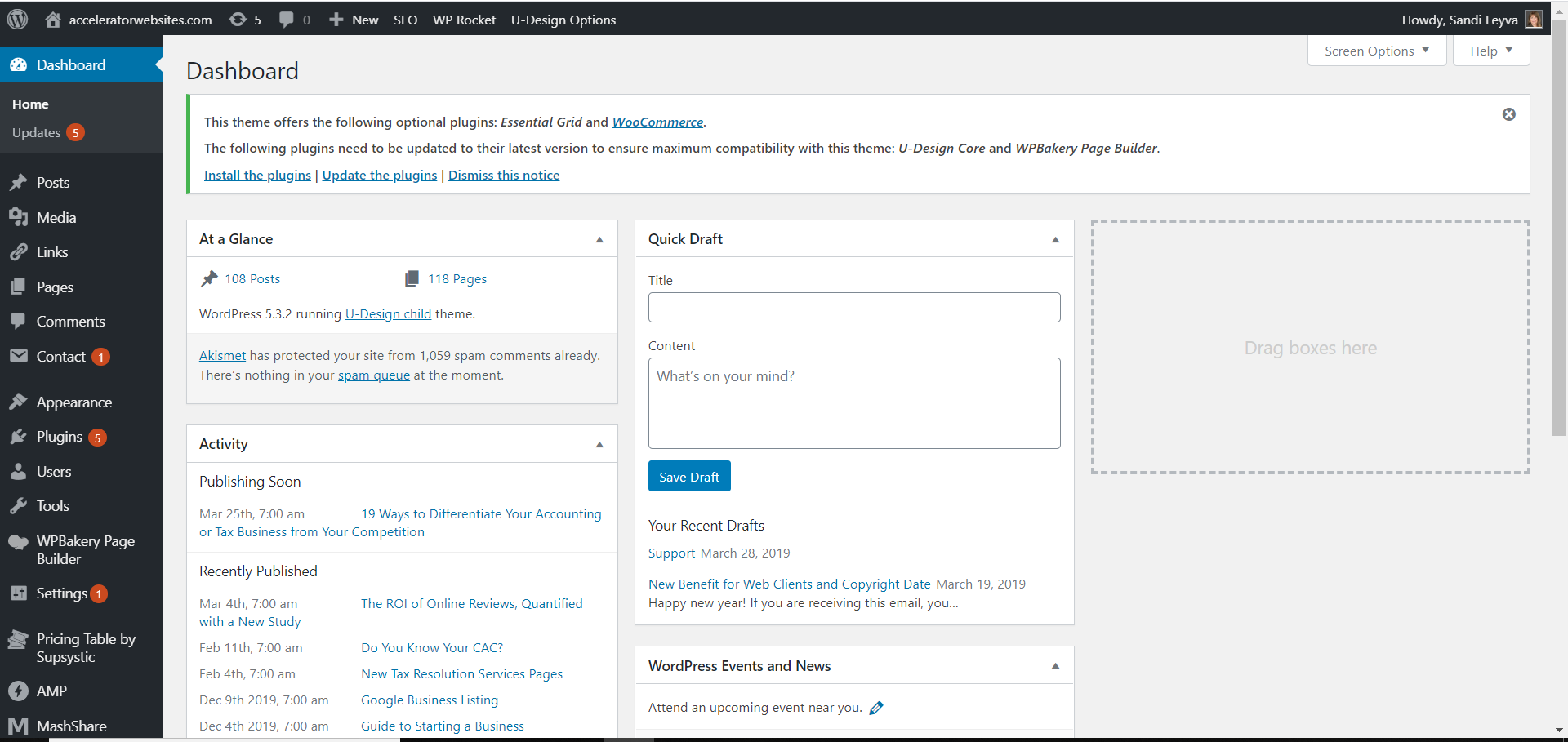How to Login to WordPress
This support video will show you how to log in to your WordPress dashboard.
In your browser, (Chrome is shown above), type in your website home page URL. Then type /wp-admin after the URL of your website. That will take you to the login page.
Your login is usually going to be the word accelerator. We do rename the default of admin for security purposes, and we rename it to accelerator. You may have renamed it, or you may have added additional users. You’re welcome to do that if you like, but the main username is typically accelerator.
Your password was given to you in an email on the day that your site went live. There is a little captcha to control spam. You can either check or uncheck the remember me, if you want your browser to save that password.
Click log in, and that should take you to the dashboard. That is what your WordPress dashboard looks like. So that’s how to log into your WordPress dashboard.