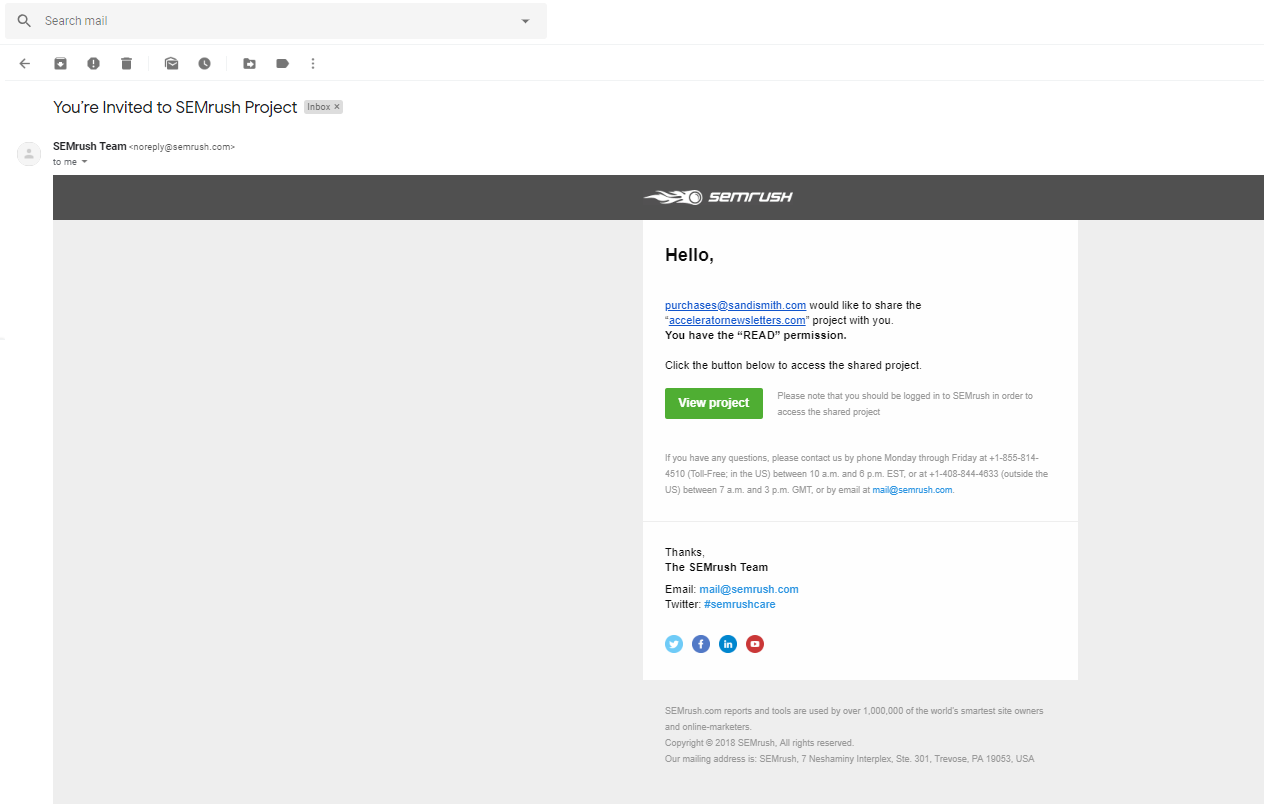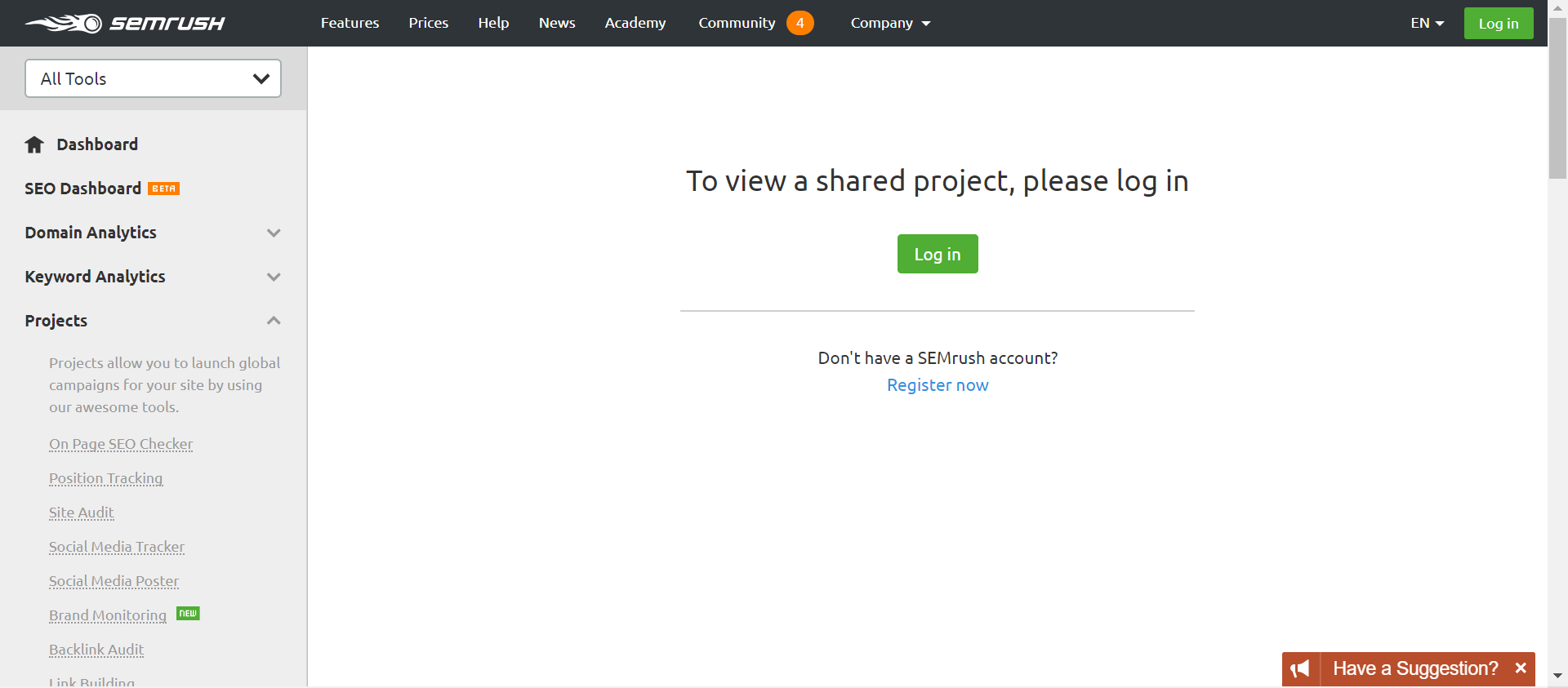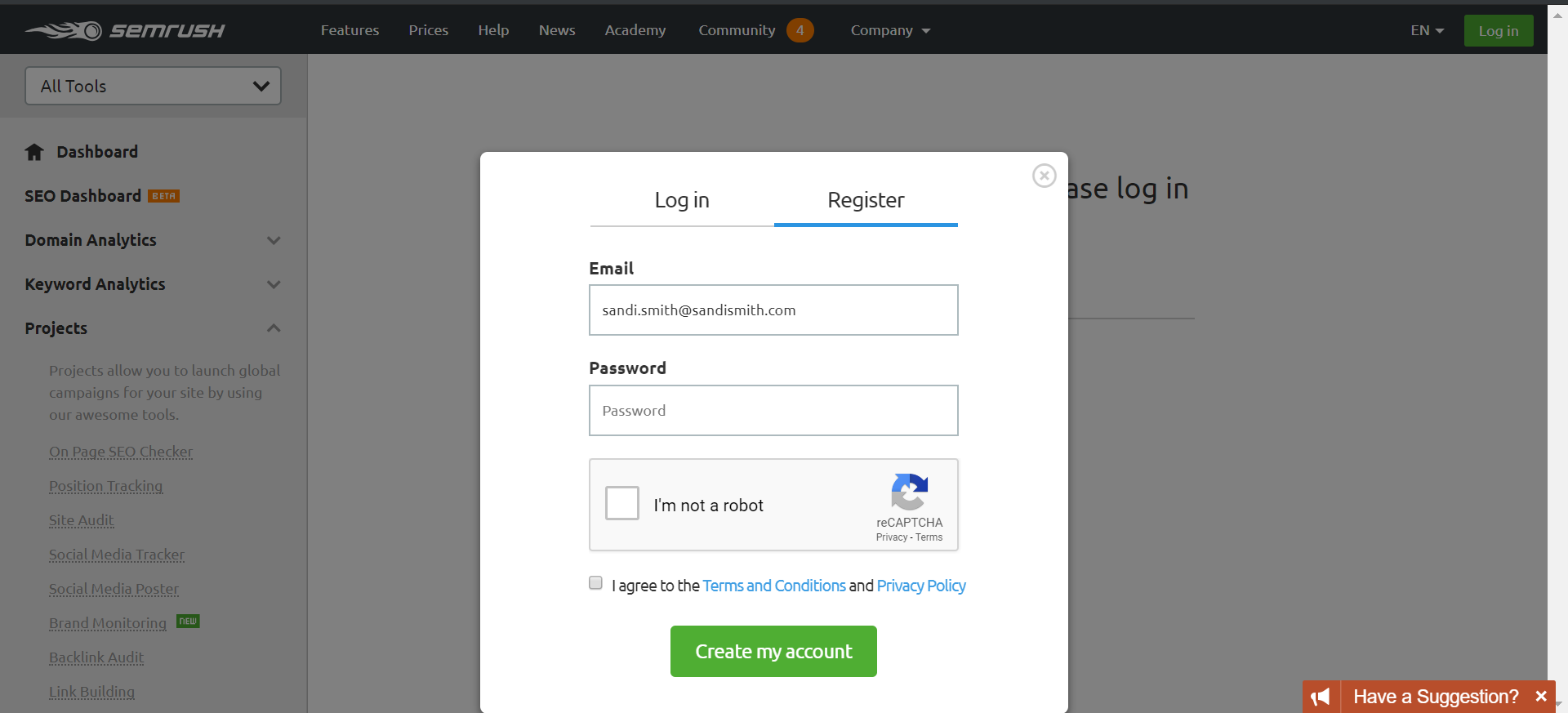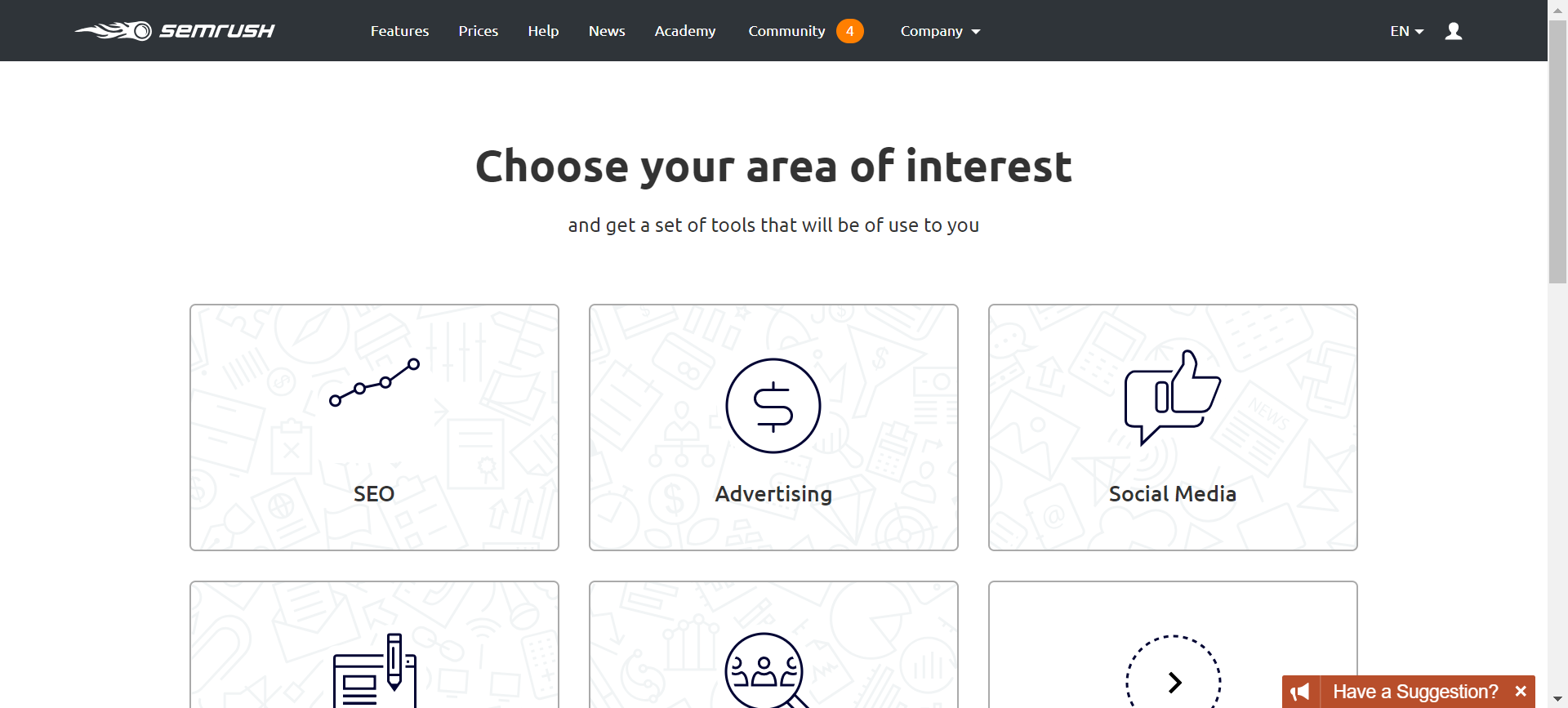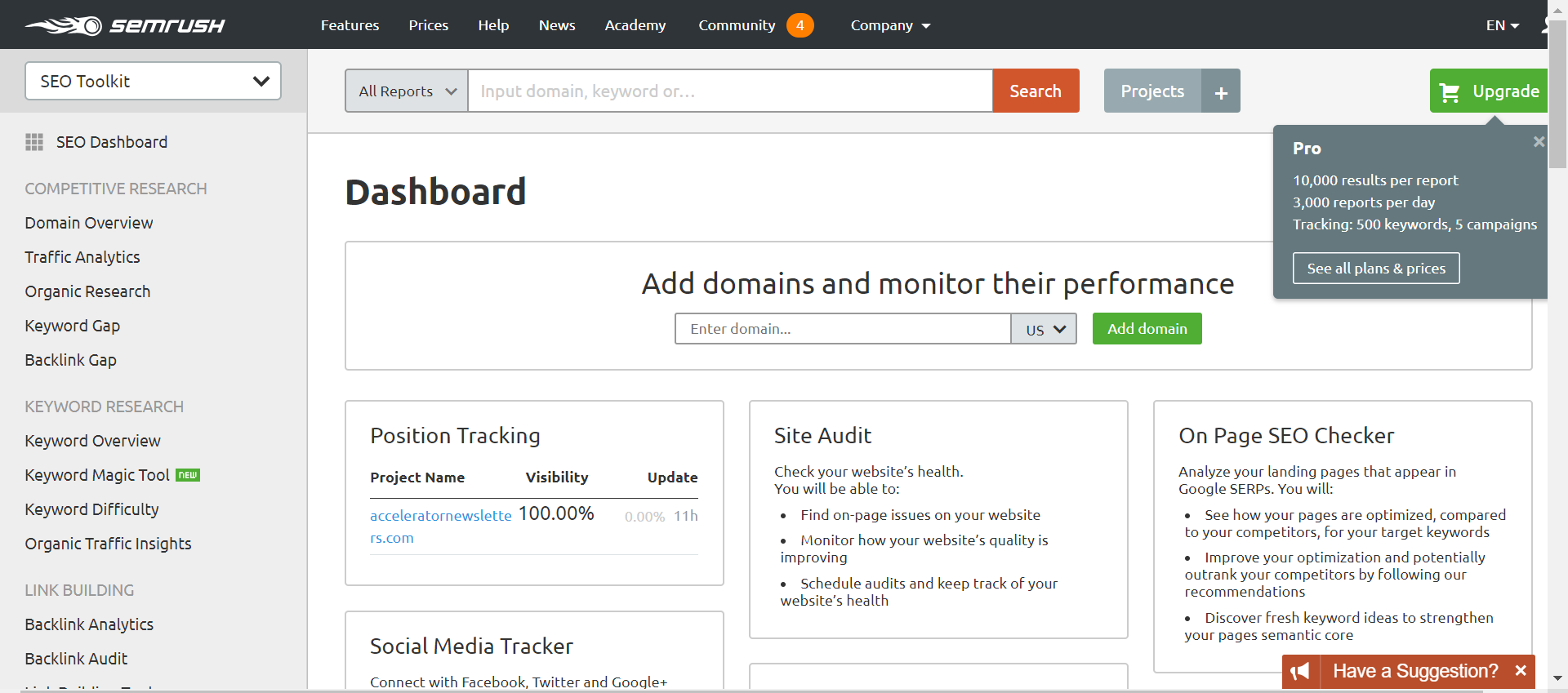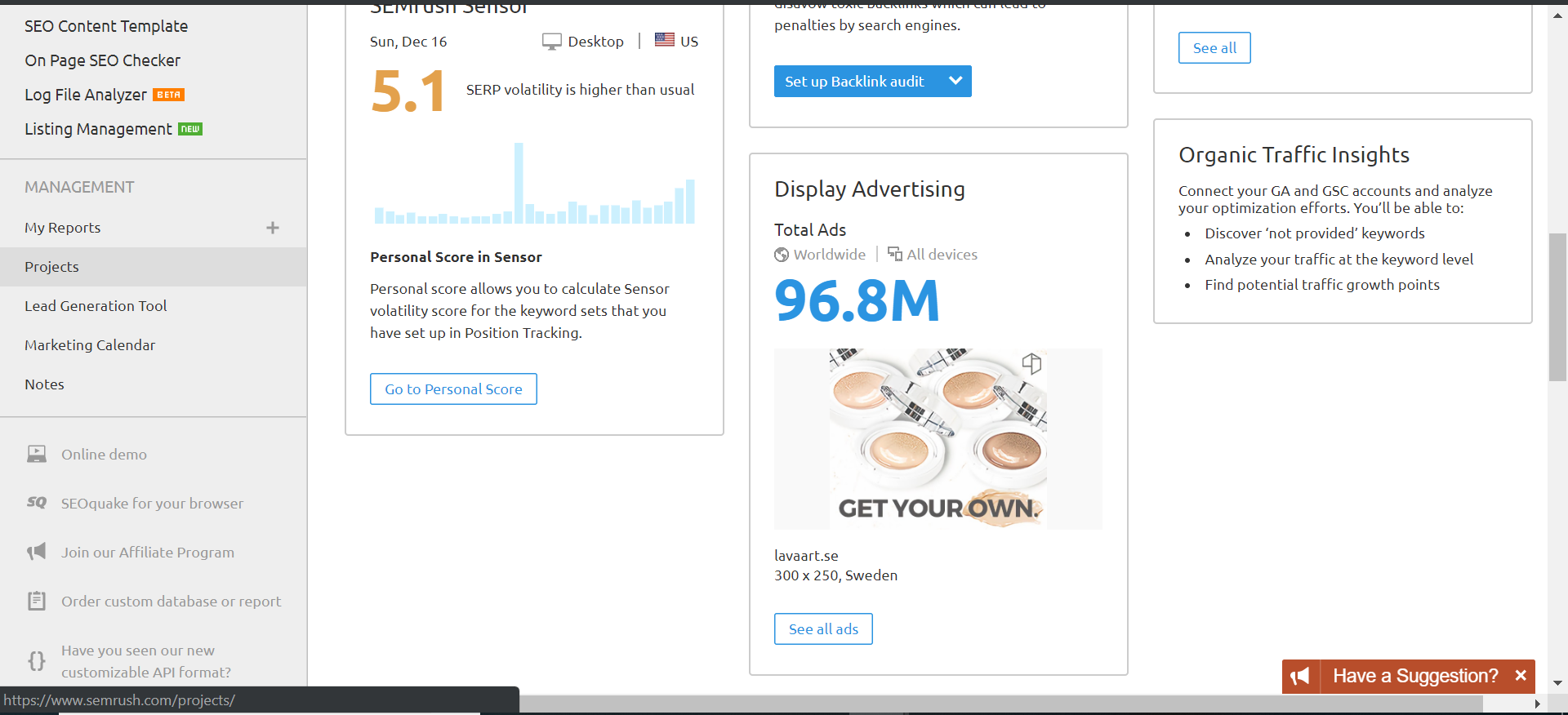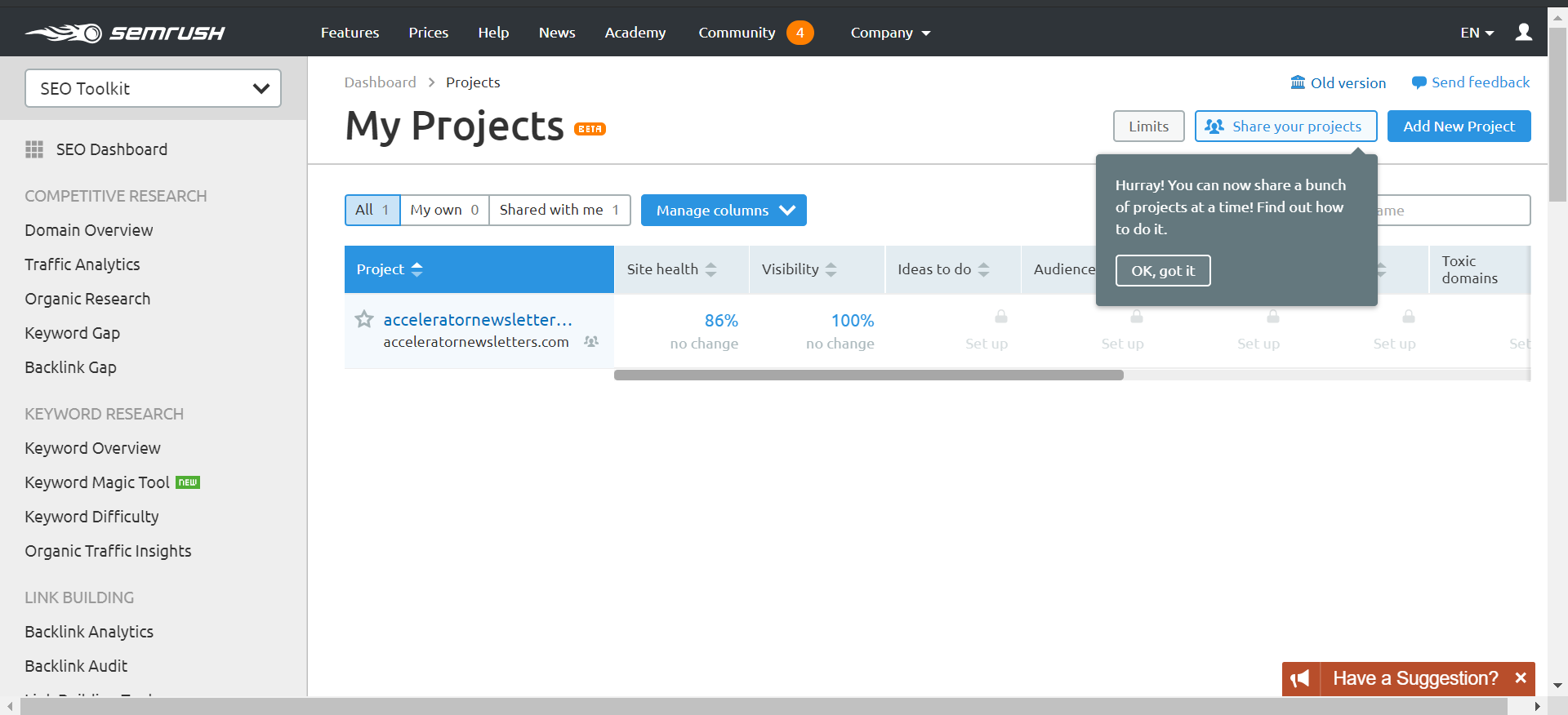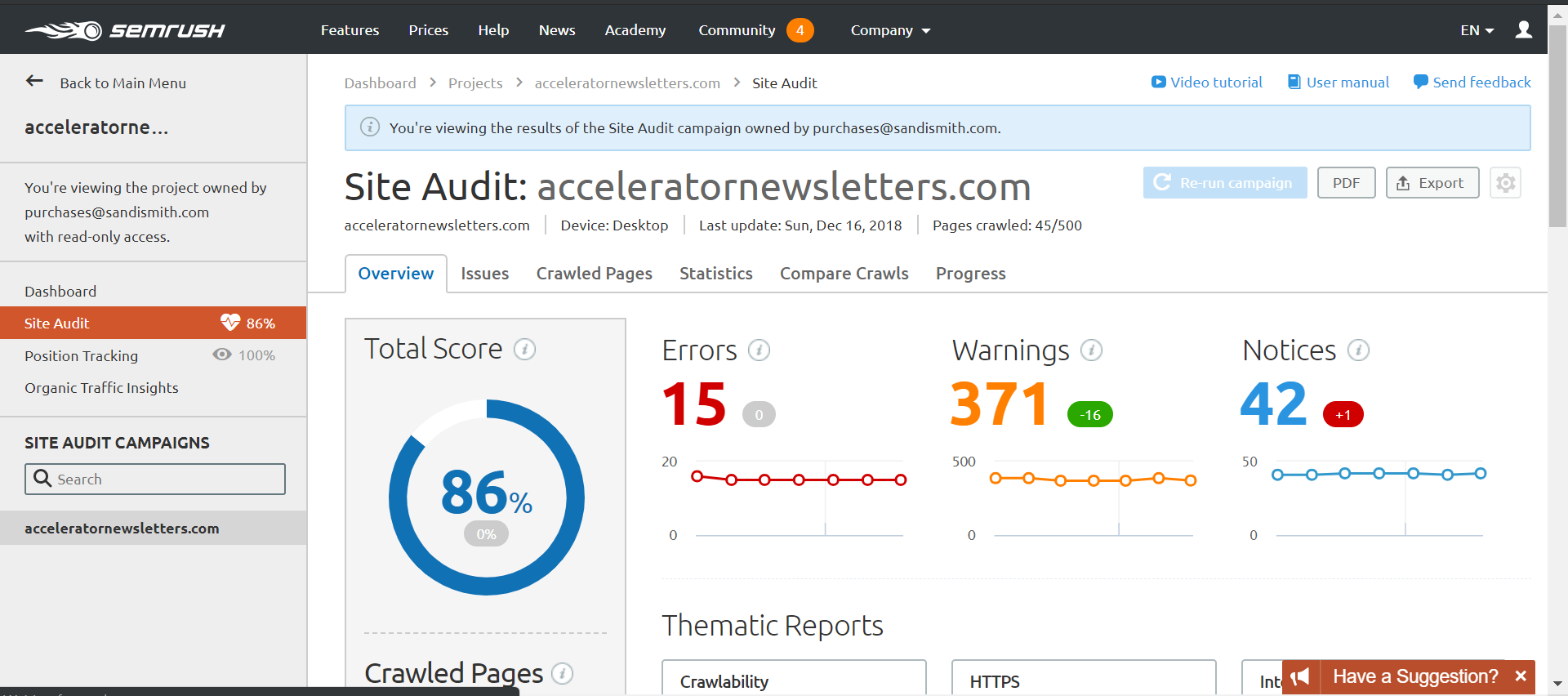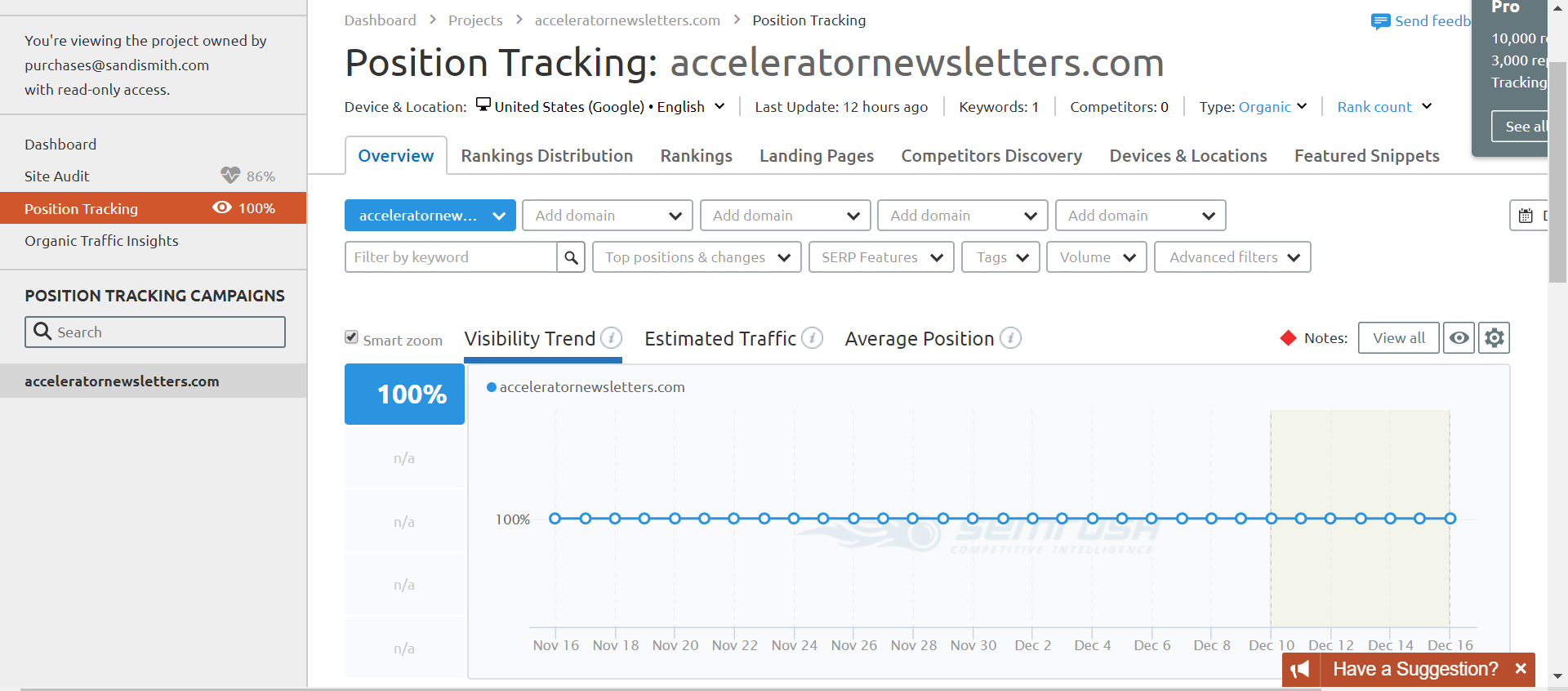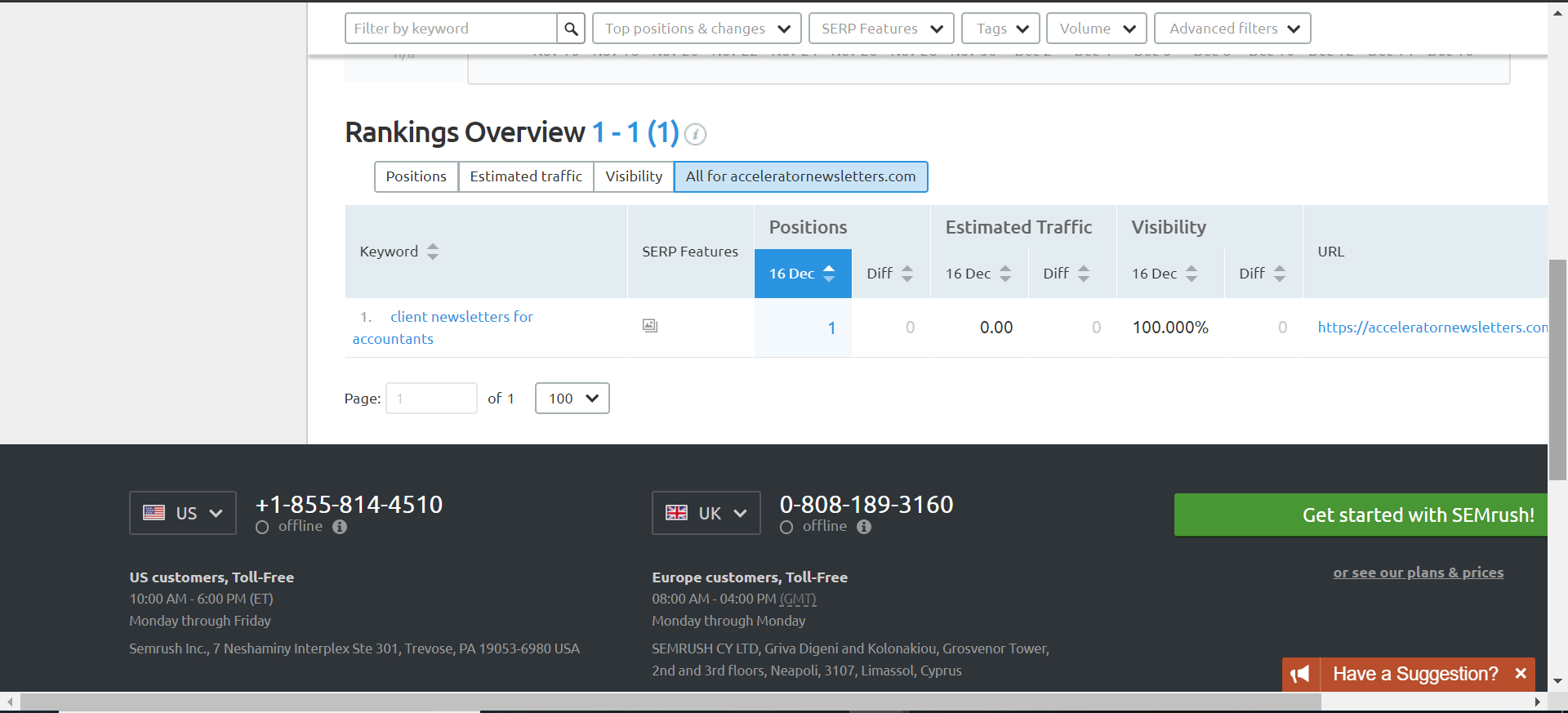In 2018, we rolled out a new tool to help us better manage and monitor your website’s search rankings. It’s called SEMrush, and all of you with the Accelerator Websites Pro package and up can create your own complimentary SEMrush account to see how your site is doing behind the scenes.
By creating your own account, you’ll be able to see your site’s technical SEO score as well as rankings and traffic. To get started, look for an email from SEMrush. We sent these months ago, so if you don’t have yours, email us and we’ll need to reinvite you.
Once you find your email, click on View Project, the green button on the email.
Click the Register Now blue link on the middle of the screen.
Enter the same email that we invited you. (If you need us to invite a different email, email support@sandismith.com and let us know your email and your domain.)
Create a password and write it down so you have a record. Check the terms and the robot exercise, and click the green create my account button.
Keep your SEMRush tab open while you check your email to confirm your SEMRush account email.
Click Skip (the bottom right box).
Ignore any popup messages that are trying to get you to pay or upgrade. Your account is free through us.
Scroll halfway down until you see Projects on the left menu.
Click Projects.
You should see your website listed. You can check 2 or more things depending on what we have activated for your site.
Site health: Click on the percentage assigned to your site to see the details.
The site health or site audit score is a technical SEO score. The more pages on a site, the more errors you’ll have displayed and the lower the score will be.
We work these scores on a weekly basis to get you a higher score. However, please note that there is a very small correlation between ranking in Google and this score.
The more important set of metrics to watch is the visibility. Click the second column back on the projects page.
Scroll down to the Rankings overview.
These are the keyword terms we’re tracking to see how your site is ranking. The most important column to look at is the position.
Think about how many CPA firms or bookkeeping businesses are in your area. Most of the time, it’s in the thousands.
We hope you’re on the first page (1-10). If you’re in a competitive area, you may be on page 2 or 3. (11-30). If you’re ranking lower than that, then we either need to look at what else we can do or we need more content from you regarding that topic.
Each term will be specific to a service and a city or area. We can get you ranking organically for a few cities at a time and a few services at a time. If you want these to be different, please feel free to let us know.
With Google’s algorithm changes these last 18 months, everything has changed related to rankings, and for most clients, especially new clients, it can take some additional custom content, videos, a social presence, and/or paid ads to get ranked.
Feel free to set up a time to discuss your results with us, especially if you want to rank higher.