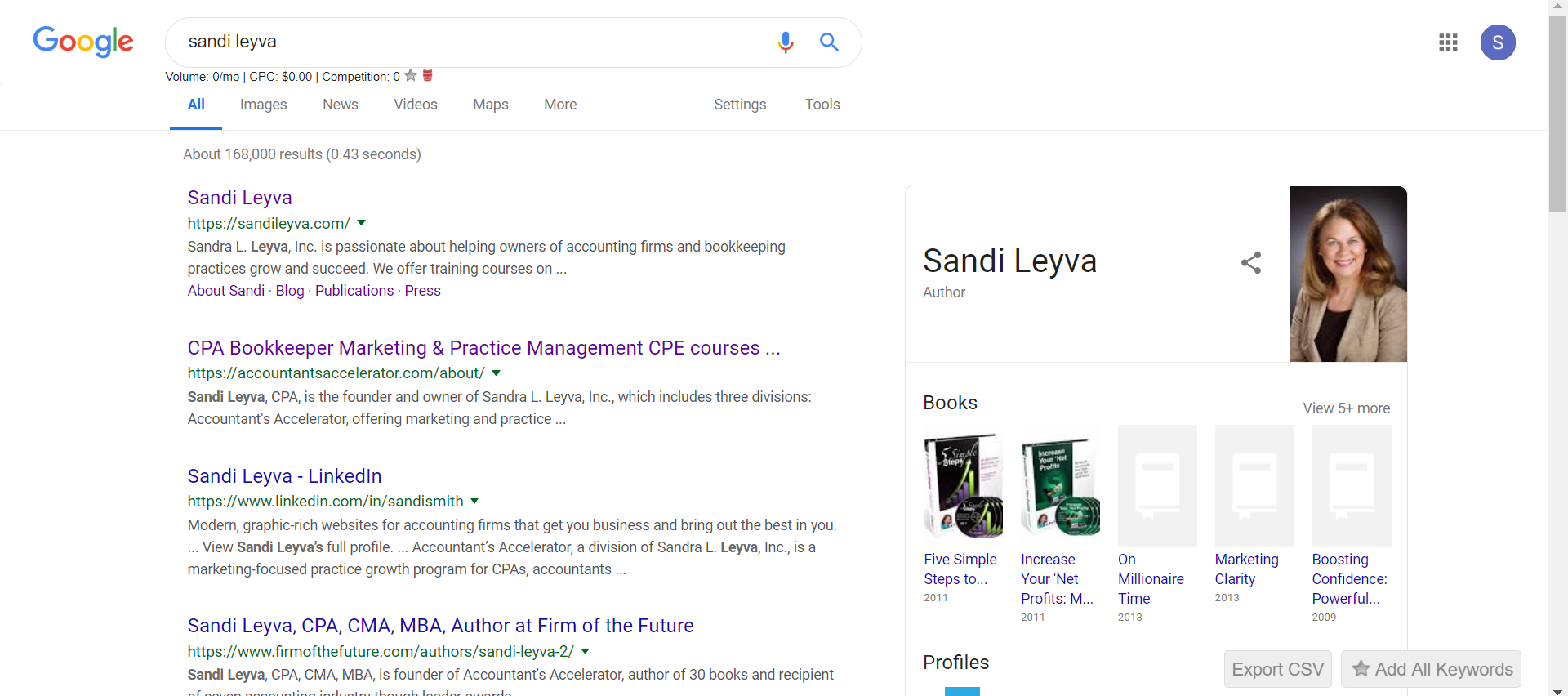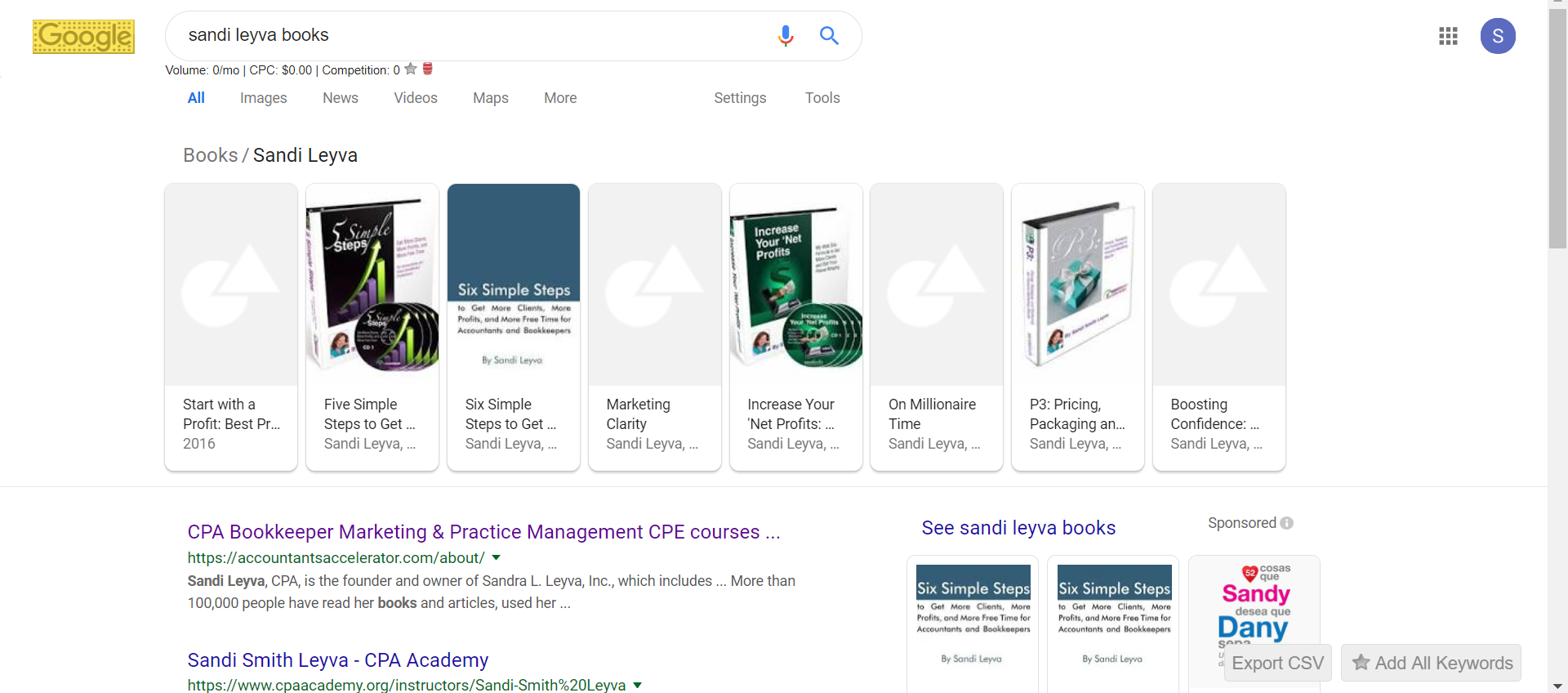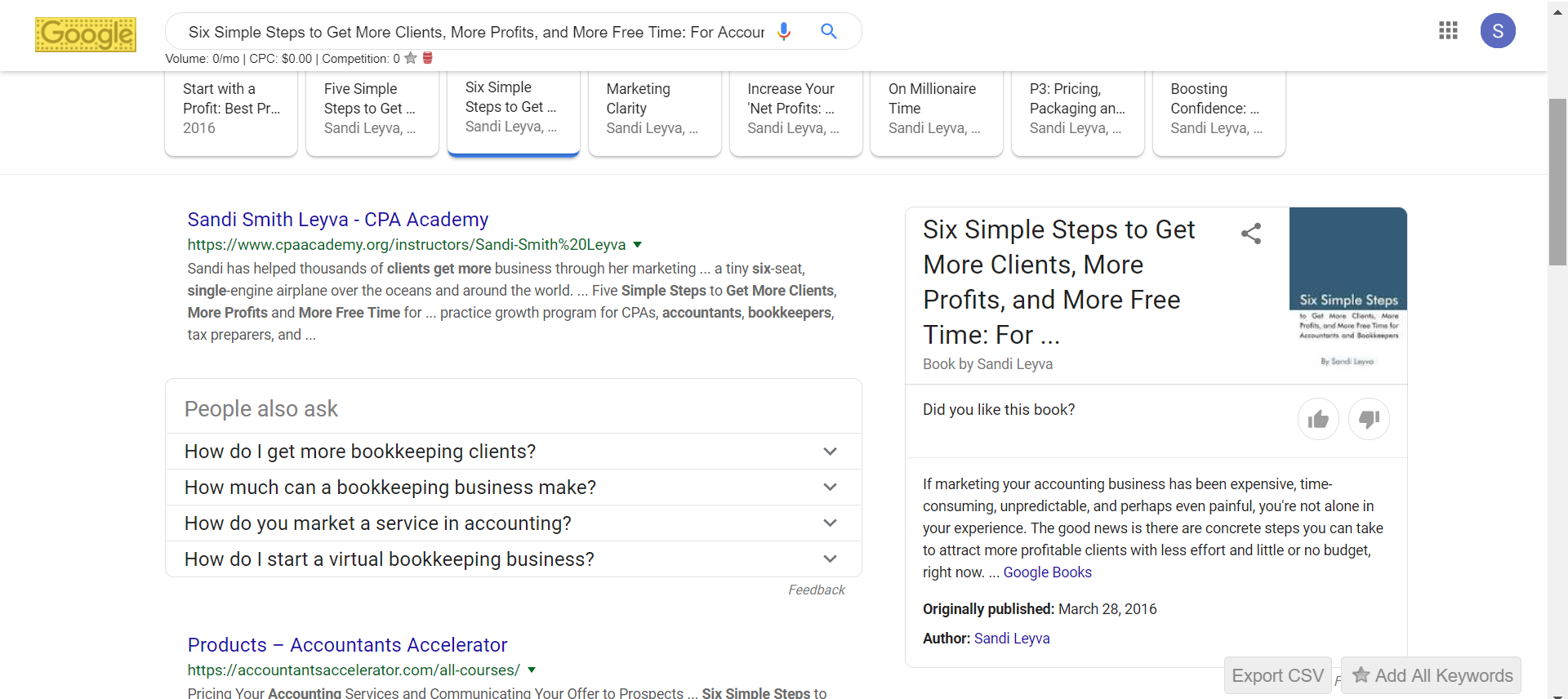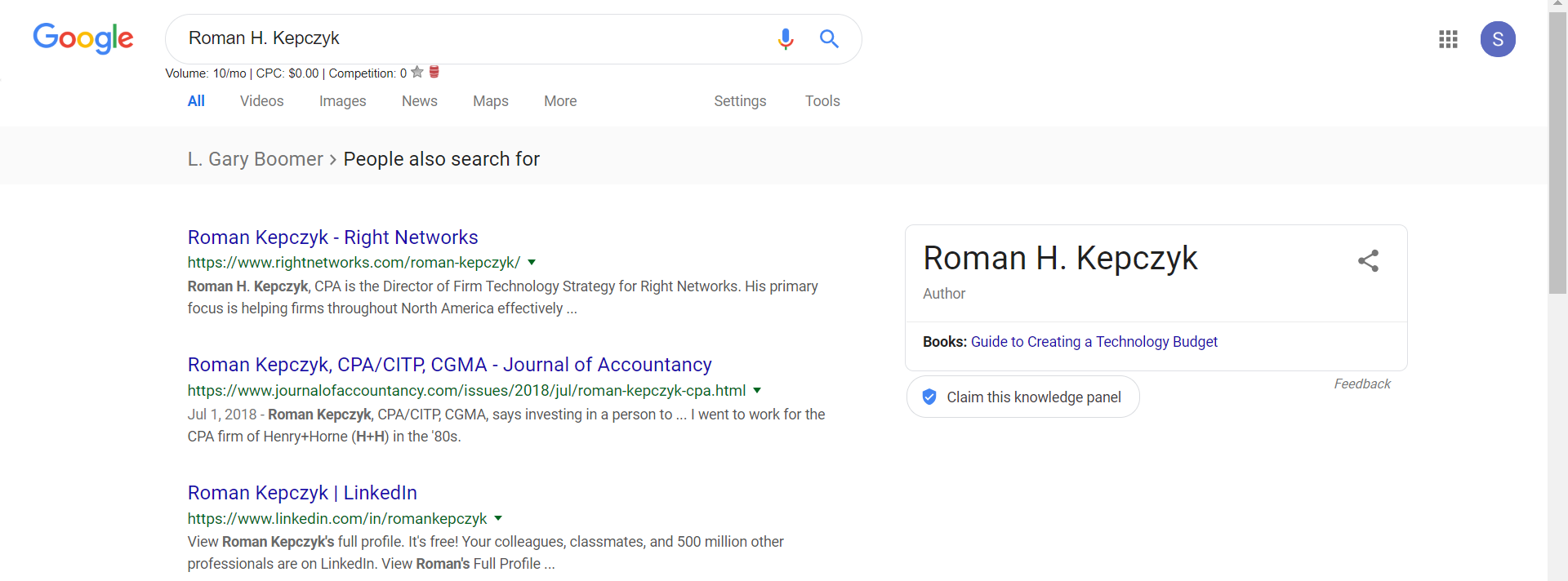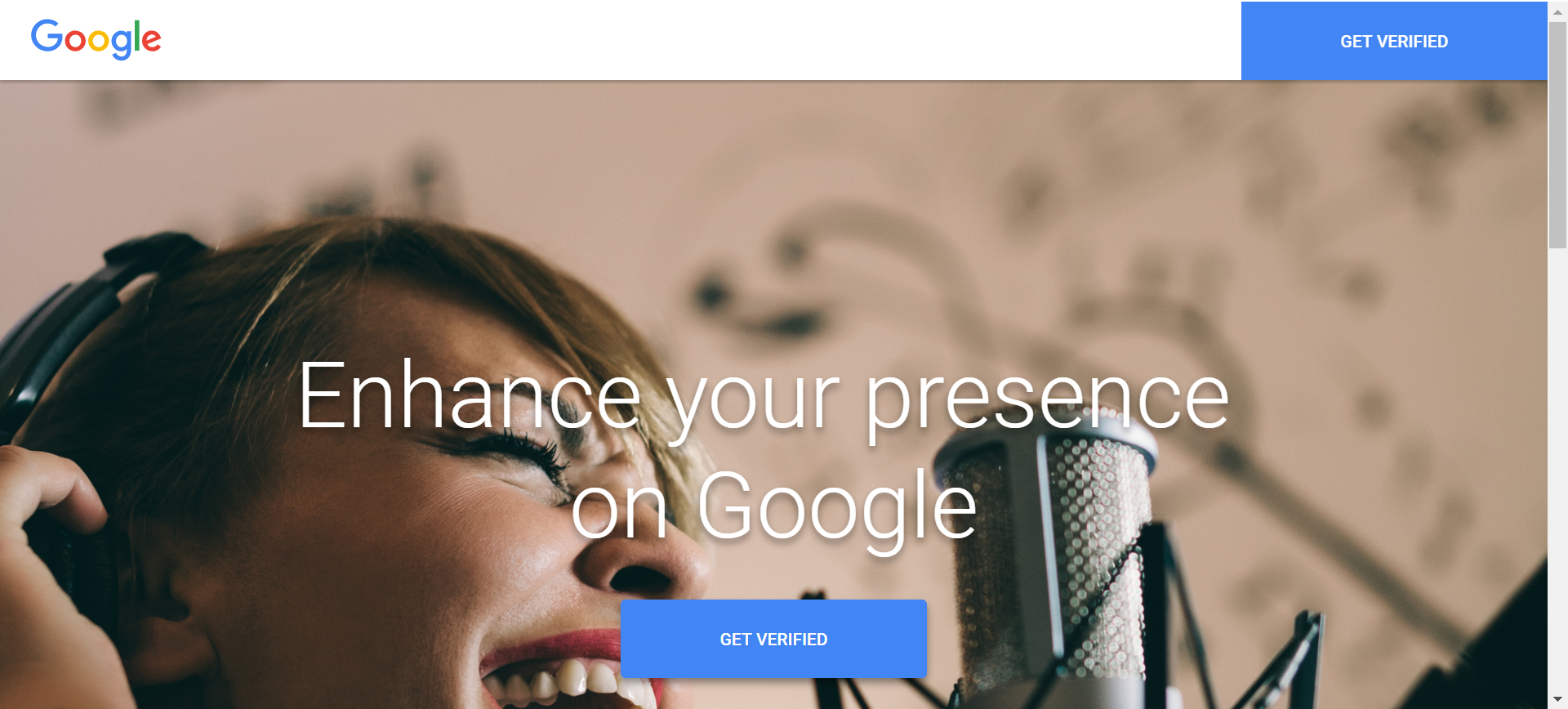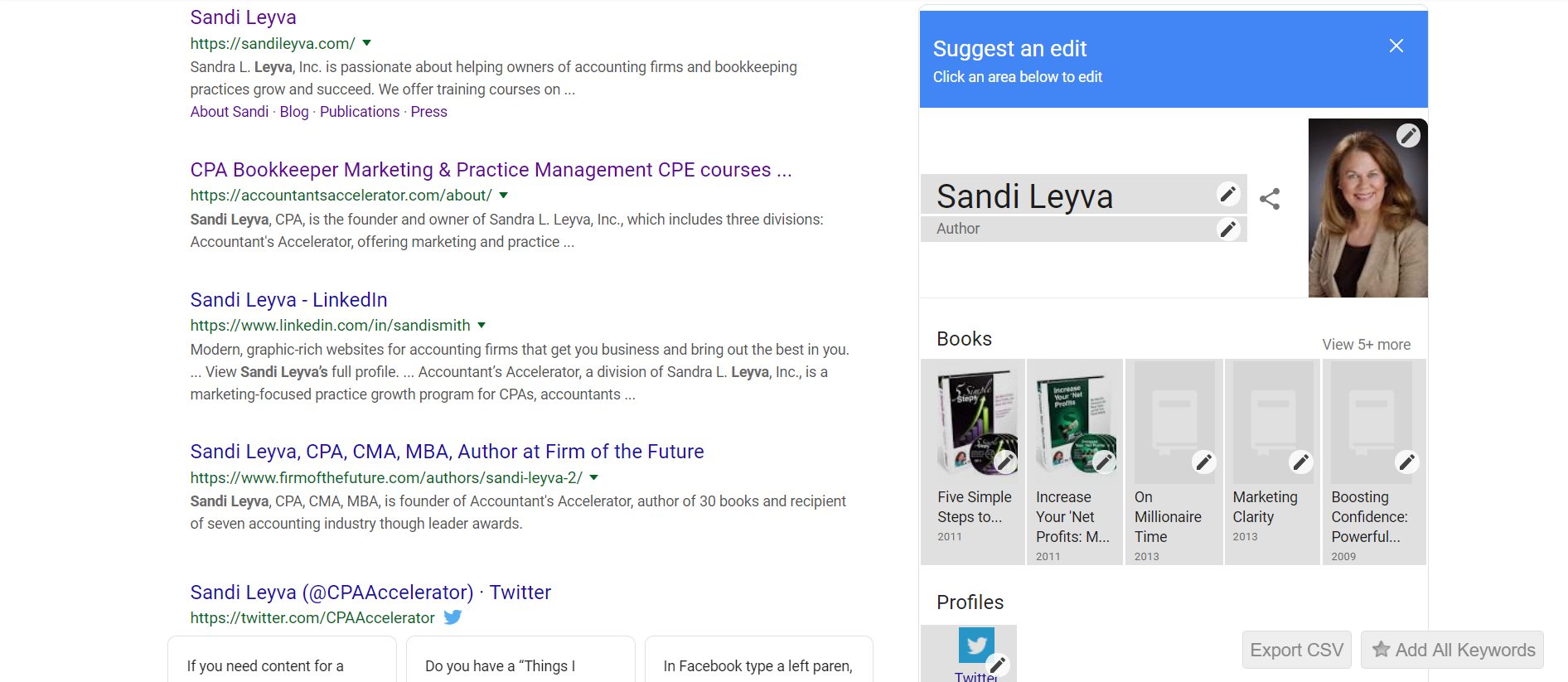Every thought leader, influencer, and mentor should understand how their information is displayed online
Google your name. What comes up? If you’re one of the lucky few, a knowledge panel shows up on the right side of the search results page. Here’s what mine looks like – see the right column, or Google “sandi leyva” to see it directly on your screen.
Knowledge panels are part of Google’s Knowledge Graph, which is a monster database of information and all of its relationships, used to provide better search results for users.
Please note that knowledge panels are different from Google My Business listings. Knowledge panels are about people, places, things, books, and more, while GMB listings are about local businesses that can be claimed and completely controlled through business.google.com accounts. They both appear on the right side of a search results page.
For influencers, there are two action items. One, if you don’t have a knowledge panel, how can you get one? And two, if you have a knowledge panel, can you control the data?
Don’t Have a Knowledge Panel?
There’s no place you can email Google and tell them you want a knowledge graph. However, you can take some steps to make it more likely for you to get one.
- Use structured markup on your business and personal websites.
Specifically, follow schema.org and use the Person entity. Add the code to your site. If your site is WordPress, this is easily accomplished using a plugin. Here’s a well-done sample:
| <script type=”application/ld+json”> | |
| {“@context”:”http://schema.org”,”@type”:”Person”,”eMail”:”CathyEngelbertDeloitteUSCEO@deloitte.com”,”name”:”Cathy Engelbert”,”image”:”https://www2.deloitte.com/content/dam/Deloitte/us/Images/promo_images/profile-pictures/a-e/us-cathy-engelbert.jpg”,”jobTitle”:”Chief Executive Officer”,”sameAs”:[“http://www.linkedin.com/pub/cathy-engelbert/18/6/754/en”,”https://twitter.com/cathyengelbert?lang\u003den”],”description”:”As CEO of Deloitte, Cathy Engelbert leads one of the largest professional services organizations in the United States with more than 90,000 professionals. Deloitte provides audit and assurance, tax, consulting, and risk and financial advisory services to the Fortune 500, private companies, and mediu”,”address”:{“@type”:”PostalAddress”,”addressLocality”:”New York”,”streetAddress”:[“New York – National Office”,”30 Rockefeller Plaza”],”addressRegion”:”NY”,”postalCode”:”10112-0015″,”addressCountry”:{“@type”:”Country”,”name”:”United States”}}} | |
| </script> |
The other schema entities we have coded on our sites and our client sites besides Person are Organization, Website, and LocalBusiness.
Alternately, if you are an author, you may be able to get listed with a Book schema, which has an author parameter tied to Person entity. Google you name and “books” to see what Google has on the Graph for you.
Click each book to see whether it has a knowledge panel of its own.
If you feel you don’t have this coding skill, ask your webmaster to add the markup. (If your Webmaster doesn’t know what you’re talking about, they shouldn’t be in business! Give us a call and let us take over your site. 🙂 )
- Buy a domain name with your name, as in sandileyva.com, and set up a personal website that lists C.V.-like information.
See sandileyva.com for an example; I am slowly transforming it into an online C.V. Another good one is EdMendlowitz.com at Withum.
- Get a Wikipedia page about you.
- Do something noteworthy.
In most cases, you’ll get a knowledge panel once you are an author. If your book has an ISBN, Google will find you that way.
I Have a Knowledge Panel; Can I Claim or Edit It?
You can let Google know you are associated with a knowledge panel and you can make suggestions once you’re approved. Here’s how to do that.
Once you’ve googled your name and your knowledge panel comes up, you should see a button at the bottom that says “Claim this knowledge panel.” Allow for about 30 minutes to complete the process. Click the button to start.
You’ll then see this screen. Click Get Verified.
Google will ask you to prove who you are by asking for screenshots of profiles while you are in edit mode so that it can see you “own” them. They’ll also ask for a selfie with your driver’s license. And they want to know why you want to control your panel. I said something like “I’d like to be able to make suggestions to improve the quality of your data.”
In about 36 hours, I was verified. When I google my name, I now see the word feedback under my knowledge graph. When I click it, it gives me a pencil graphic in several places where I can click and make comments about the data. This is especially important if the data is wrong or misleading about you.
As influencers, let’s all do our part so that our profession is well-represented online and in Google’s knowledge graph.